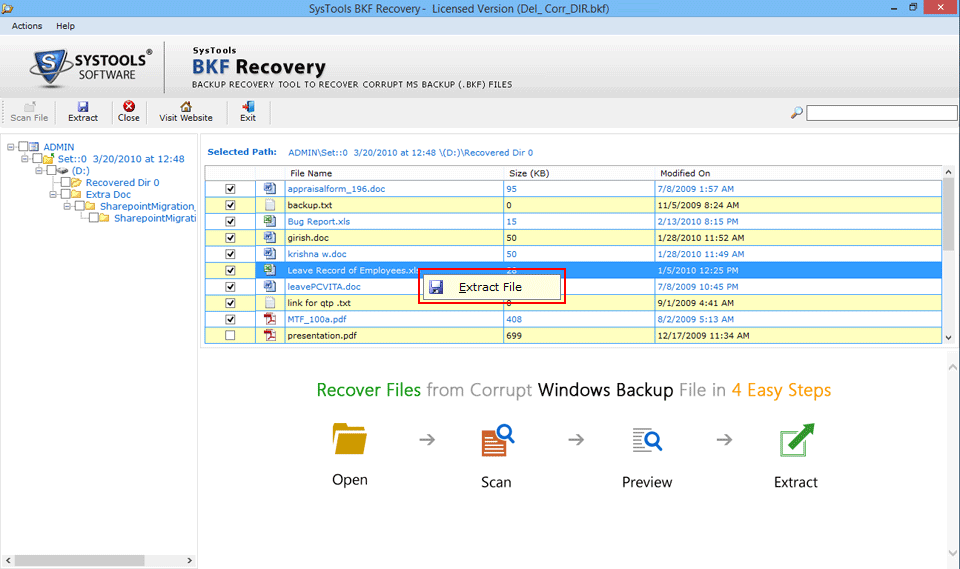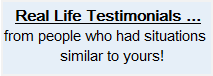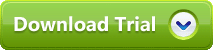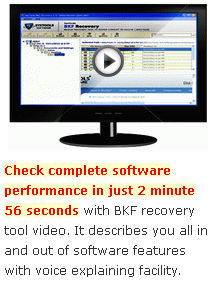To Extract BKF Files Reliably!
First Know How BKF Recovery Tool Works!
Extract BKF files with the BKF Recovery software and with the effectiveness of data recovery and conversion get the process done successfully. Before investing on the software full version know in advance how the tool works by following the how it works section with real time screen shots and steps to follow.
Download and install the software from the resource store. After installing the tool will be available on our Windows OS to restore Windows backup file at your pace.
Run BKF Repair tool from the default path given as:
Start >> All Programs >> BKF Repair Software >> BKF Repair Software
 First Screen with Scan BKF Options
First Screen with Scan BKF Options
Running the software leads to the screen where Scan BKF options:
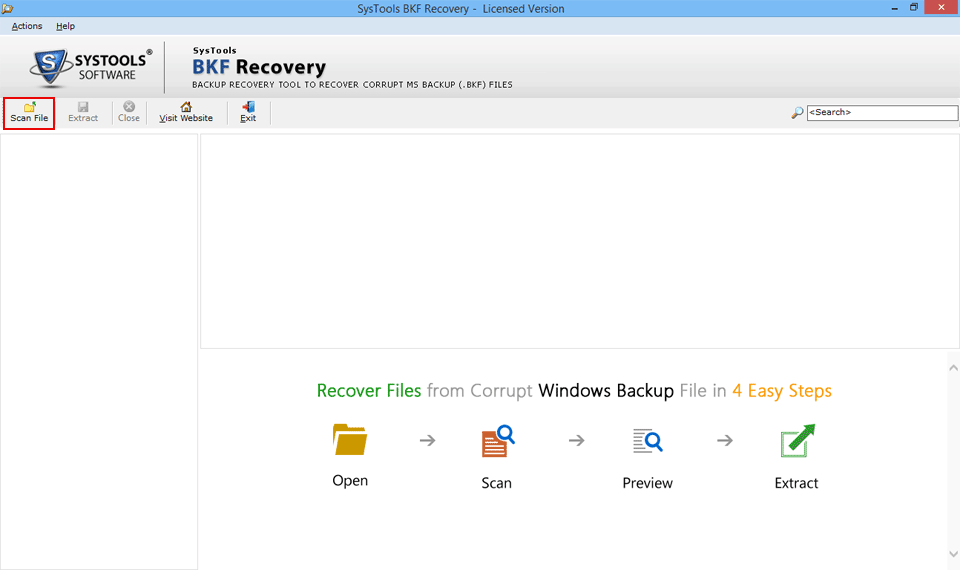
 Browse Corrupt BKF File & Select Options
Browse Corrupt BKF File & Select Options
Click on Browser Button for selecting corrupt BKF file and select Scan BKF options: Quick Scan, Deep Scan & Range Based Scan
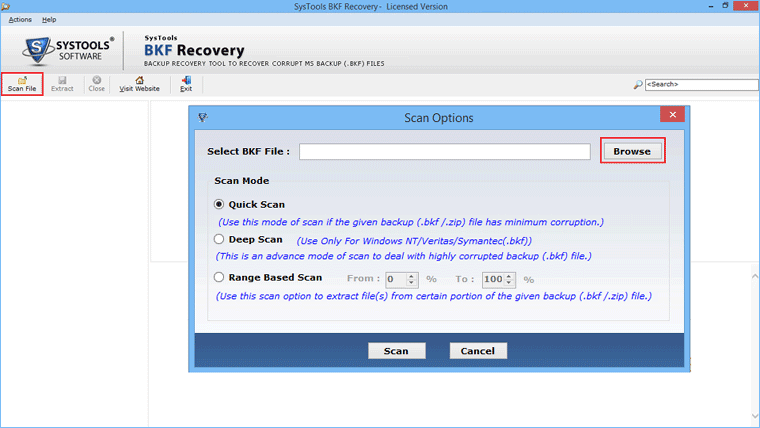
 Scanning Process of Corrupt BKF File
Scanning Process of Corrupt BKF File
After clicking Scan Button, Windows is showing scan process of corrupt BKF file.
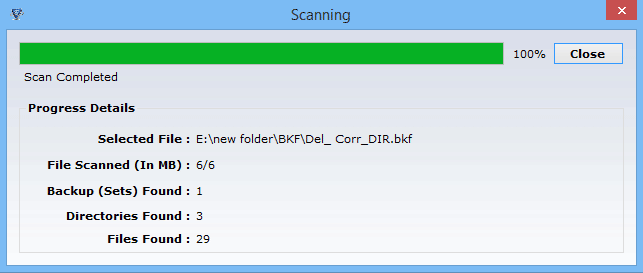
 Preview BKF File
Preview BKF File
After scanning process completes, BKF recovery software will display following screen:
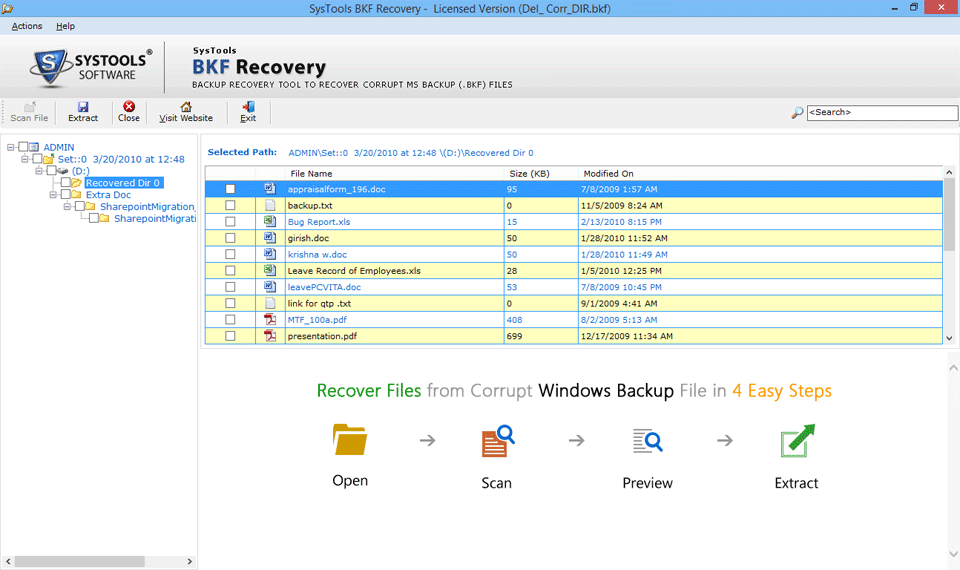
 Extract BKF to Healthy BKF
Extract BKF to Healthy BKF
Extract option gives you opportunity to extract BKF file on desired location or orginal location.
Original option is an easy step to extract BKF file to its original location.