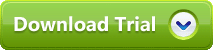PPT To PPTX Converter – A Swift Solution For Bulk Export!
Do you have many important Paper Presentation files of older versions? Have you now upgraded to latest version of Microsoft Office 2010 and now not able to access these old files of MS Office 2003? This situation is faced by many users who without giving a thought to these old files upgraded to latest version.
This issue becomes graver when users deal with work related to Paper Presentations and have numerous PPTs in bulk. We have developed a tool PPT to PPTX converter for such need which is an advance and easy option to convert your PPTs from older versions to upgraded version.
What Happens When You Access PPT In MS Office 2010?
Users often encounter issues when they try to access PPTs of older version of MS Office 2003 in MS Office 2010 you get some messages prompted like;
"PowerPoint found a problem with content in Presentation.ppt"
"There was an error accessing"
And you are restricted from opening or accessing your old .ppt files and PPT to PPTX conversion is not an easy task when users have files in bulk. But our software provides you a smooth access of old files as it converts .ppt files to .pptx file format which are easily accessible in MS Office 2010.
Know How To Export In Bulk Using Our Software:
- Our PPT to PPTX converter provides you benefit of exporting multiple .ppt files in bulk.
- You can export bulk Paper Presentation files by selecting "Bulk" option and then selecting multiple files or folders.
- You can select files from the folder or remove files from selection according to your need. You can also clear all the selected files.
- In case you want to convert PPT to PPTX files and save all the exported files to the same location where the original files were saved you can check the option of "Export at original location" and all your PPT converted to PPTX files will be saved there.
- If you want to save all the files to other desired location then provide location path at the tab provided on the interface of software and your converted files will be stored at provided location.
- All the data and Metadata related to source files will be retained in new PPTX files.
- To know how this product works you can download free trial version of Office Upgrade and once you get satisfied with the tool, you can purchase the full version at reasonable price.
Office Upgrade

Feedback

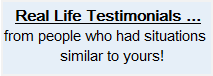
“Truly a rare tool – both in functionality and cost. This app was made to help the entire users who want to upgrade lower ms office files into new version. This tool work brilliantly and convert inaccessible office documents into higher version .”
Pawel, Germony